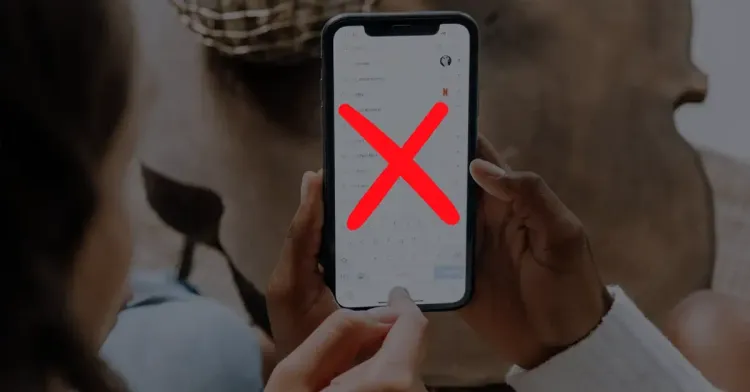Disable Android’s SafetyCore Photo Scan

Authored by Emily T.
New Android Feature Scans Your Photos for "Sensitive Content" – Here’s How to Disable It
In October 2024, Google released a security update for Android, introducing a new service called Android System SafetyCore. While most of the updates included routine security patches, SafetyCore stood out as something entirely new. In its developer notes, Google described it as "an Android system component that provides on-device privacy protection infrastructure for apps."
However, Google did not provide much additional information, leaving users in the dark about what SafetyCore actually does. Even developers found the explanation vague.
What Is SafetyCore and How Does It Work?
Shortly after its release, Google published details about new security features for Google Messages, describing how SafetyCore functions without explicitly naming it. The company stated that the "Sensitive Content Warning" is an optional feature that blurs images containing nudity before they are viewed, and then displays a warning message with safety resources and user options. Additionally, if a user attempts to send or forward such an image, SafetyCore issues a warning about the risks of sharing explicit content and helps prevent accidental sharing.
Google reassured users that "Sensitive Content Warning does not grant Google access to your images, nor does Google know when nudity has been detected."
However, reports have surfaced indicating that SafetyCore does more than just flag explicit images. The built-in machine learning functionality is capable of detecting and filtering images for various types of sensitive content, not just nudity.
Privacy Concerns and Lack of Transparency
Google told ZDNET that "SafetyCore is a new Google system service for Android 9+ devices, providing on-device infrastructure for secure and private classification of content to help users identify unwanted material." The company emphasized that users have control over SafetyCore, and that content is only classified when an app requests it through an opt-in feature.
According to GrapheneOS, a security-focused distribution based on the Android Open Source Project (AOSP), "The application does not provide client-side scanning that reports data to Google or any other entity. Instead, it offers machine learning models that apps can use to classify content as spam, scams, malware, etc., allowing local verification without sharing data externally."
Despite these assurances, many users remain skeptical. One major concern is that Google never notified users that this service was being installed on their devices. If you own a new Android device or have installed software updates since October 2024, chances are you already have SafetyCore running on your phone.
Another major issue is that SafetyCore was quietly installed on devices running Android 9 and newer without explicit user consent. This has sparked privacy concerns, with many questioning Google's approach to user control over their own devices.
How to Disable or Remove Android System SafetyCore
If you’re concerned about SafetyCore’s potential impact on privacy, here’s how you can attempt to disable or remove it:
- Open Settings – Navigate to the Settings app on your device.
- Go to Apps – Tap "Apps" or "Apps & Notifications."
- Show System Apps – Select "See all apps," then tap the three-dot menu in the top-right corner and choose "Show system apps."
- Locate SafetyCore – Scroll through the list or search for "SafetyCore" to find the service.
- Uninstall or Disable – Tap Android System SafetyCore and then select "Uninstall" if available. If uninstalling isn’t an option, you may only be able to disable it.
- Manage Permissions – If you can’t remove it, check and revoke SafetyCore’s permissions, especially its internet access to minimize potential data sharing.
Potential Issues When Disabling SafetyCore
Some users have reported that SafetyCore reinstalls itself during system updates or via Google Play Services, even after being uninstalled. If this happens, you may need to repeat the removal process, which can be frustrating.
While SafetyCore aims to improve user safety by filtering sensitive content, its automatic installation and lack of transparency are cause for concern.
Additionally, managing SafetyCore is unnecessarily complicated. On some devices, such as the Samsung Galaxy 25 Plus, users have found it impossible to modify permissions, meaning the service remains installed and operational without any real user control.
Google vs. Apple: A Different Approach
Apple offers a similar feature on iPhones with its Communication Safety function. However, Apple clearly informs users about what the feature does and allows them to opt-in or opt-out.
While Google’s approach prioritizes security, its lack of transparency and automatic installation have left users questioning its real impact on privacy.
Category trends
Share